 Download
Download
Overview
FlashTrak is renowned for its advanced capabilities in monitoring and managing perishable shipments. To further augment the efficiency and user experience, FlashTrakRTL.com has introduced a series of feature enhancements. These updates are focused on simplifying the tracking process, enhancing data accuracy, and providing greater flexibility in shipment management. The new features include:
- Support for Default Shipper and Receiver Locations
- Push-Based Shipment-Information Delivery Queue
- Location Filter for Accuracy Enhancement
- Expanded Language Translation Support
- Revised Location Icons and Introduction of an Icon Legend
- Adjustment of Default Geo-Fence Radius Sizen
Default Shipper and Receiver Locations
The Location Settings tab now allows users to set default Shipper and Receiver locations. Once configured, these locations are automatically pre-populated for new shipments, streamlining the setup process. This feature is especially beneficial for frequent shipments from or to the same locations, though users retain the flexibility to modify these defaults for individual shipments as needed.
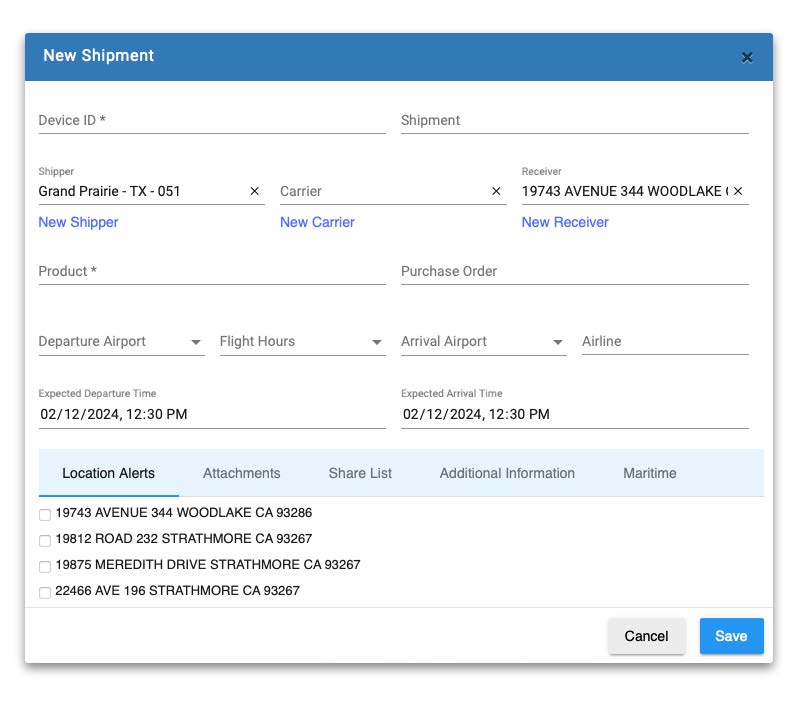
Adjusted Default Geo-Fence Radius
The default geo-fence radius for new locations has been reduced from 100 kilometers to 10 kilometers, allowing for more precise area monitoring and alerts. These enhancements to FlashTrak aim to provide users with a more streamlined, accurate, and user-friendly experience, reinforcing our commitment to continuous improvement and customer satisfaction.
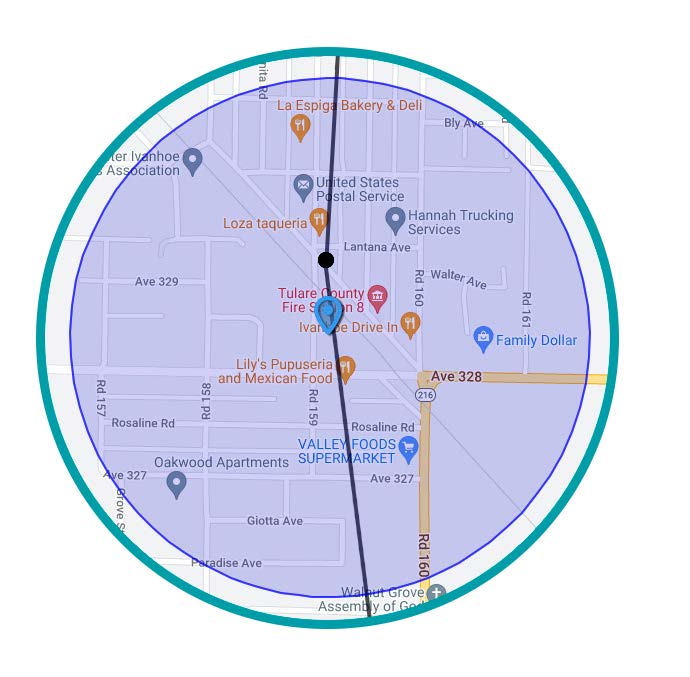
Revised Location Icons and Icon Legend
The traditional truck icon has been updated to a more universal pin icon, with color coding (Red for alarms, Green for normal status). Geo-fence icons are now displayed in Blue. An icon legend has been added to the Shipment and Route pages for easy interpretation of these icons. Additional Maritime icons have also been incorporated.
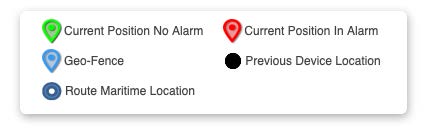
Location Filter for Enhanced Accuracy
The shipment and route maps now include a toggle setting to display or hide locations that the system identifies as potentially incorrect. This is achieved through an algorithm assessing the realism of locations based on distance, time, and estimated travel speed, thereby enhancing the accuracy of the tracking data.
Expanded Language Translation Support
FlashTrak now supports additional terms in various languages, including new translations for the Japanese language. This improvement broadens the accessibility of FlashTrak to a more diverse user base, ensuring clarity and ease of use across different linguistic backgrounds.
Message Queue Interface Update
A new subscription-based feature has been added to push FlashTrak shipment information directly to subscribers. This enhancement complements the existing device sensor information push service, allowing users to seamlessly integrate FlashTrak shipment data into their preferred data management platforms.
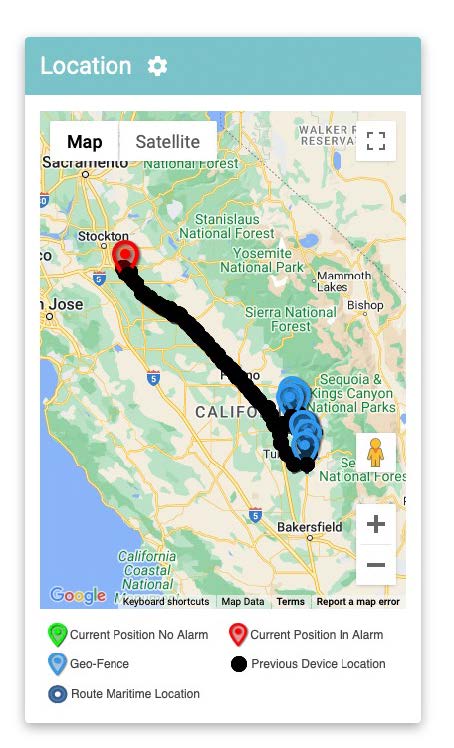
Questions?
Please contact your Sales Representative or Technical Support at: 1-800-390-0804 or techsupport@deltatrak.com